
Full View
Slični predmeti
5.1 Bluetooth Wireless Mute Slim Mouse For Ipad Mac Android Tablet Laptop Smart Phones
€14.89€32.80
Boja : bijela






Stil : Bluetooth mouse
Bluetooth mouse
Bluetooth keyboard
Količina :
Izvješće
Uključiti kršenje autorskih pravaBesplatna standardna dostava. Pogledajte detalje
Proizvod možete vratiti u roku od 30 dana od primitka. Pogledajte detalje
Kupujte s povjerenjem
Jamstvo povrata novca
Dobijte artikl koji ste naručili ili svoj novac natrag. Saznajte više
About this item
Dobiveno iz 4U
Seller assumes all responsibility for this listing.Broj stavke: 31744185
Item specifics
Značajke
ostalo
Os
ostalo
Numerička tipkovnica
Ne
Veza
ostalo
Veličina
100 mm-120 mm
Item description from the seller
We will send any style you choose. Please don't choose the wrong one. If you don’t understand, you can consult customer service.
The wireless bluetooth keyboard and mouse set is light and portable, suitable for iPad/mobile phone/PC/notebook/notebook/tablet computer (mouse and keyboard need to be purchased separately)
Mouse and keyboard can use Bluetooth to connect to mobile phone to play games
Suitable for all mobile phone models, all IPADs, tablets
The 10in keyboard is more suitable for the size of the ipad mini (the keyboard and mouse each have a data cable to charge the keyboard or mouse, not to connect the keyboard and mouse. This product is a wireless device and does not require wiring. The connection method is in Shown in the post, please refer to)
FN+Q/W/E switch to the correct system you are using
1. FN+Q Android system
2. FN+W Windos system
3. FN+E IOS system
Hello everyone! Our first buyer received a package and said that she did not know how to connect the mouse to the ipad. This is the answer:
1. If using Bluetooth mouse and touch keyboard, the ipad system must be upgraded to IOS13 or above
2. After the upgrade, open Settings-Accessibility-Open Assistive Touch, and you can use the mouse
3. Bluetooth keyboard and mouse can be connected to ipad at the same time
The mouse has 2 modes: wireless mode and bluetooth mode
Bluetooth mode: (for iPad/mobile phone/PC/laptop/tablet)
1. Push the power switch to the end marked with the Bluetooth logo (you can see the light is red at this time)
2. Press the left and right buttons of the mouse and the middle scroll wheel for 5 seconds at the same time (you can see that the indicator light turns blue and flashes slowly)
3. Find and pair Bluetooth on your device
Product specifications
2.4g wireless mode: (applicable to computer or laptop)
how to use
(2.4G wireless mode): 1. Push the power switch to the end marked 2.4G (you can see the light is green at this time)
Remove the USB wireless receiver from the mouse and plug it into the computer or laptop. Can be used when the mouse shows a red light
Key words:
1. Bluetooth 3.0 standard interface
2. Effective operating distance: within 10 meters
3. Modulation method: GFSK
4. Working voltage: 3.0-4.2V
5. Working current: <2. 5mA
6. Standby current: <0.3mA
7. Sleep current: <40uA
8. Charging current: >200mA
9. Standby time: >100 days
10. Charging time: 3-4 hours
11. Lithium battery capacity: 200mA
12. Sustainable working time: 100 hours
13. Lithium battery life: 3 years
14. Button force: 80+ -10g
15. Button life: 5 million clicks
16. Working temperature: -10-+55 degreesm






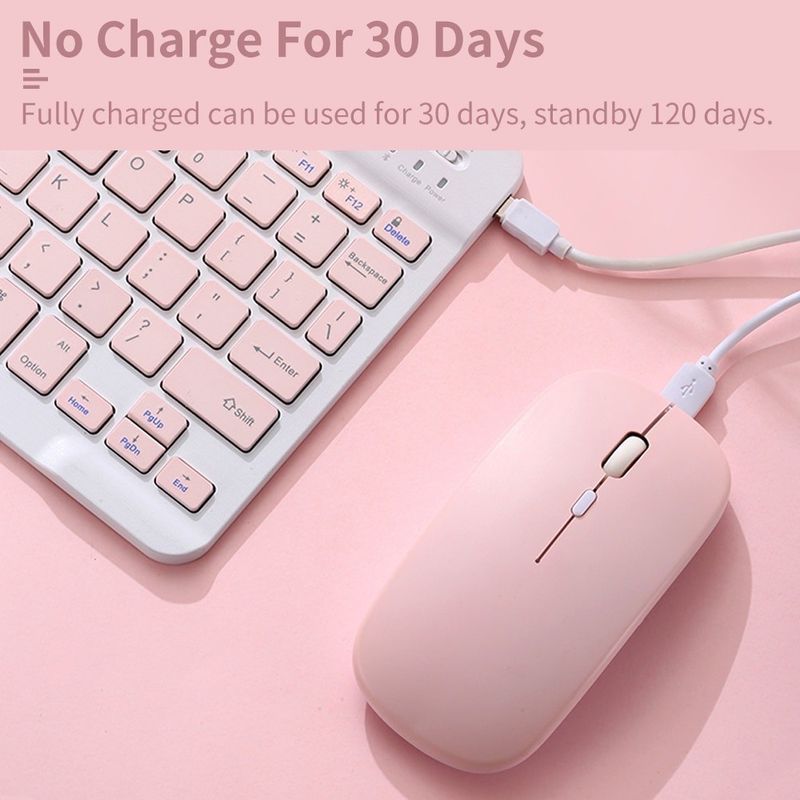
















 4.4 od 5 na temelju 7,646 recenzija
4.4 od 5 na temelju 7,646 recenzija